Overview
- BlueputDroid
- HiroMacro
- Button locations
- Macro copy
1. BlueputDroid connect to your PS3.
 |
| BlueputDroid in Six Axis mode |
- phone: run BlueputDroid; accept and remember any prompts for root access
- phone: touch start
- PS3: add bluetooth accessory and scan
- phone: enter the code on your phone when prompted. I had to access a pulldown menu on 2.3.7.
- phone: click on new entry for your PS3
- phone: enjoy novelty of controlling PS3 from your phone
- leave running for next steps
2. HiroMacro
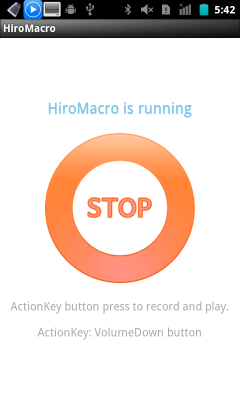
HiroMacro running
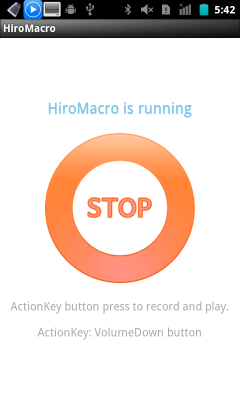
- run HiroMacro
- accept and remember any prompts for root access
start service - switch to BlueputDroid (press and hold home then chose BlueputDroid)
- press volume down to bring up HiroMacro menu
- record or run macro
- ???
- profit!
3. Button location setup for your device
- Be running BlueputDroid and HiroMacro
- Record a macro to get the locations for buttons used
- press volume down to get macro menu (default action button)
- touch on record then record the following sequence:
- a) touch on down then pause for 2 seconds
- b) touch on right then pause for 4 seconds
- c) touch on x then pause for 2 seconds
- d) touch on triangle
- press volume down to stop recording.
- Note the filename.
- Switch to HiroMacro and touch menu then script then select the recording just done
- Identify the touchDown commands. Ignore all touchMove lines - this is when your finger wiggles slightly when touching screen. Use the sleep 1234 lines - after a touchUp to help identify which is which in the order from above.
- eg touchDown 0 1220 4139
- Edit provided scripts with new button location at top.
- eg I've changed the coord_x_down to 1220 below:
// down arrow
//touchDown 0 3031 4004
var #coord_x_down 1220
var #coord_y_down 4139
//touchDown 0 #coord_x_down #coord_y_down
4. Macro copy
You need a method to copy scripts to/from the device. The best way will depend on what you're used to.To find the location, simply record any macro on the device and then find the file. Use the button layout recording above for example.
- Copy files to sdcard/HiroMacro/Documents. This worked for me using Android v4.1.2.
- Copy files via FTP wirelessly. Great if your PS3 and computer are not in the same room. FTPDroid can use root to access /data/data/ (https://play.google.com/
store/apps/details?id= berserker.android.apps. ftpdroid&hl=en) which helps with 2.3.7. - Hardcore method using the Android Debugger: sudo ./adb push buy-single-kart-
coded.txt /data/data/com.prohiro.macro/ HiroMacro/Documents - [your suggestion here]
No comments:
Post a Comment